
Kronos Utils is a Greasemonkey script for Firefox that changes the user interface for Ikariam in many useful ways.
First of all, in order to use the Kronos Utils script, you need to get and install some software :
• Firefox 3.0 (Kronos works, but with some graphics flaws, under Firefox 2)
• Greasemonkey 0.8.20080519.0 or later (GM 0.8 is an absolute requirement)
Now you can download and install the Kronos Utils script :
• With Firefox open a new tab and install the latest Kronos Utils script version.
• open a new tab again and install the Score Linker Ikariam Plugins (for viewing the score)
Click on the "Install" button, and in the bottom right corner a text comes up and announces that "'Kronos Utils' installed successfully".
You have successfully installed Kronos Utils script for Ikariam.
The script is a little more advanced than GM scripts usually are; it tries to understand (and get an overall view of) what happens in the game as you play it (by peeking over your shoulder, so to speak -- it peeks at all views you bring up in the game, while it improves a thing here and there), rather than bashing the servers with http requests, as soon as it needs some piece of data. This means that you should start with a tour to your library (there is a link to it in the left pane of your Academy).
Friday, June 27, 2008
IKARIAM : More Tips & Trick for this game
Subscribe to:
Post Comments (Atom)









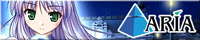

No comments:
Post a Comment